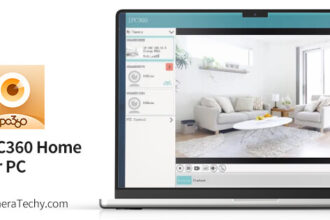Latest IPC360 Home Posts
IPC360 Home Frequently Asked Questions
What wifi does IPC360 Home camera support? IPC360 Home Camera can only support 2.4G frequency signal,and 802.11b/g/n WiFi network.The connected…
IPC360 Home For Pc
IPC360 and IPC360 PRO are no longer updated, please use IPC360 Home APP in the future. Download IPC360 Home For…